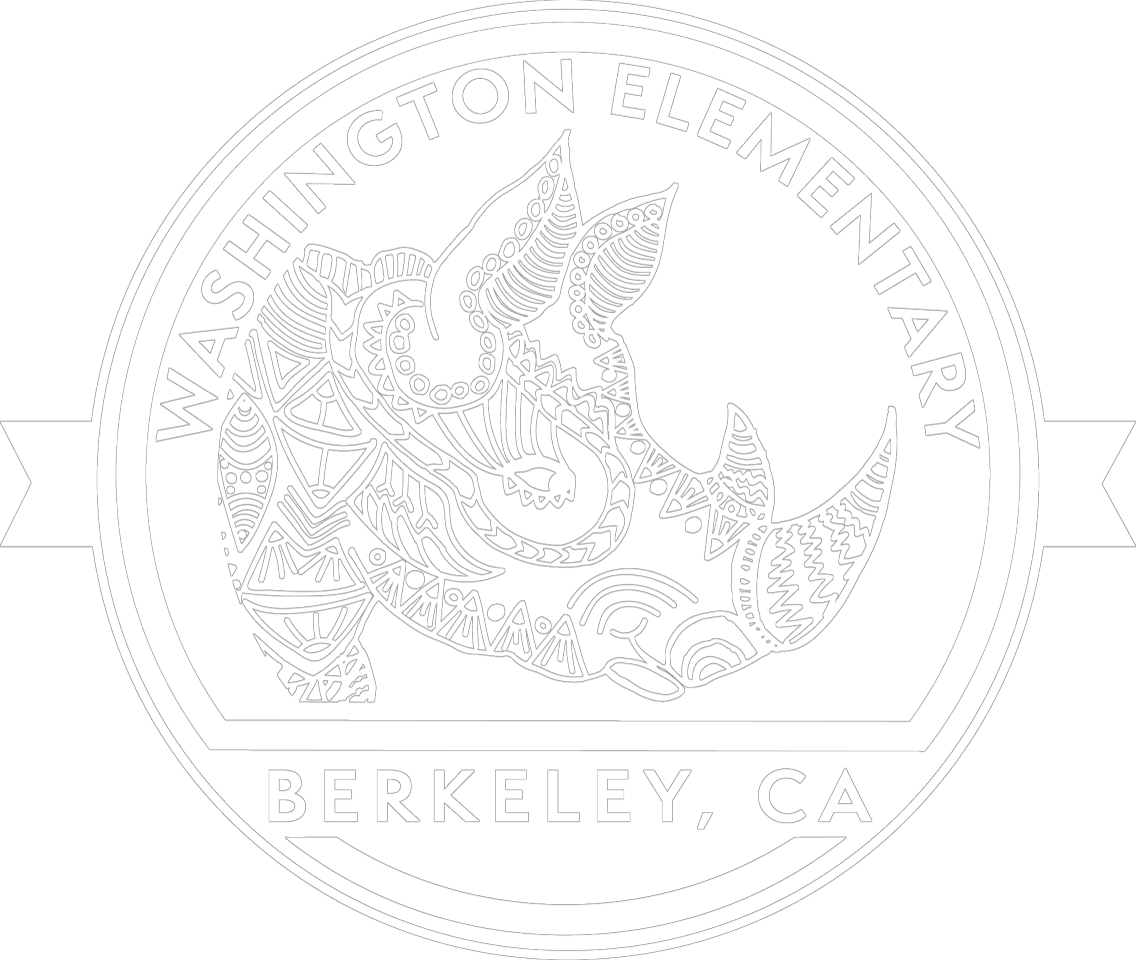Communications
Rhino Rumble
Each week of the school year, typically on Sunday evenings, Principal Josh sends out the Rhino Rumble newsletter via email. Each family is automatically signed up to receive this email based on the communication preferences listed in Infinite Campus. The Rhino Rumble is the first and best place to check for ALL the information about happenings for the school. Please give yourself time each week to read it and click on the links.
If you aren’t receiving the Rhino Rumble, check your spam filter, update your communication preferences in Infinite Campus, then email Principal Josh at JoshuaHeideman@berkeley.net.
Google Groups
Classroom Communications
At the beginning of each new school year, teachers, room parents, and PTA volunteers set up a Google Group email list for each classroom. This email list is a communications tool to receive updates directly from teachers and have conversations with parents/guardians/teachers about upcoming classroom events, field trips, birthday parties, play dates, etc. Classroom email lists are reserved for families of current students. If you have any questions about these lists, please ask your classroom teacher.
PTA COMMUNICATIONS
The PTA also has a Google Group newsletter you can opt-in to receive. It’s called the Washington Wire. The PTA occasionally sends out shorter email reminders about events, upcoming PTA meetings, and volunteer opportunities. Click here to sign up.
Information About using Google Groups
The PTA uses Google Groups email lists for parent/guardian communications. This means you can go to one location, https://groups.google.com, to see all your classroom and PTA communications in one place. Permission to join any Washington Google Group is moderated and cross-referenced with current enrollment lists.
By default, the Groups messages will arrive as emails; your email does not need to be a Google Account. If you don’t already have one, you may link any email account to a free Google Account. First create your Google Account; then, for how to link your alternate email, please visit Alternate usernames in Accounts Help.
You also have the choice of reading Groups messages on the web rather than receiving them as individual emails. For how to set your reading preferences, please visit My membership settings in Groups Help.
On-Campus Kiosk
In 2018, Washington parent (and former Washington student!) Reuben Margolin created a magnificent redwood kiosk for the school. Flyers and information about current events at school circulate regularly.